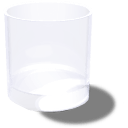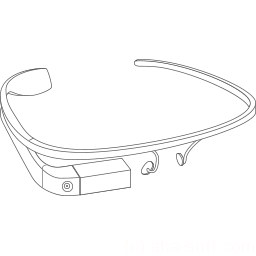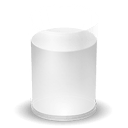Google Glass Sticker
1579 views | 0 copies | 0 favorites | Rated: 0 (0 votes)
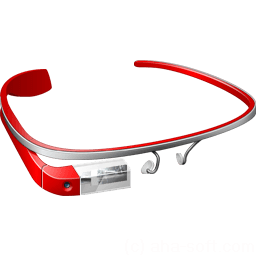
For Use on Gmail or Outlook:
Click Copy to Gmail or Outlook button.
Use Ctrl-V to paste image to Gmail or Outlook text editor.

For Use on Facebook:
Click Copy Image Address button.
Go to Facebook, when you write a new status or comment, click on camera icon

Paste the image link URL to the File name field and click Open.